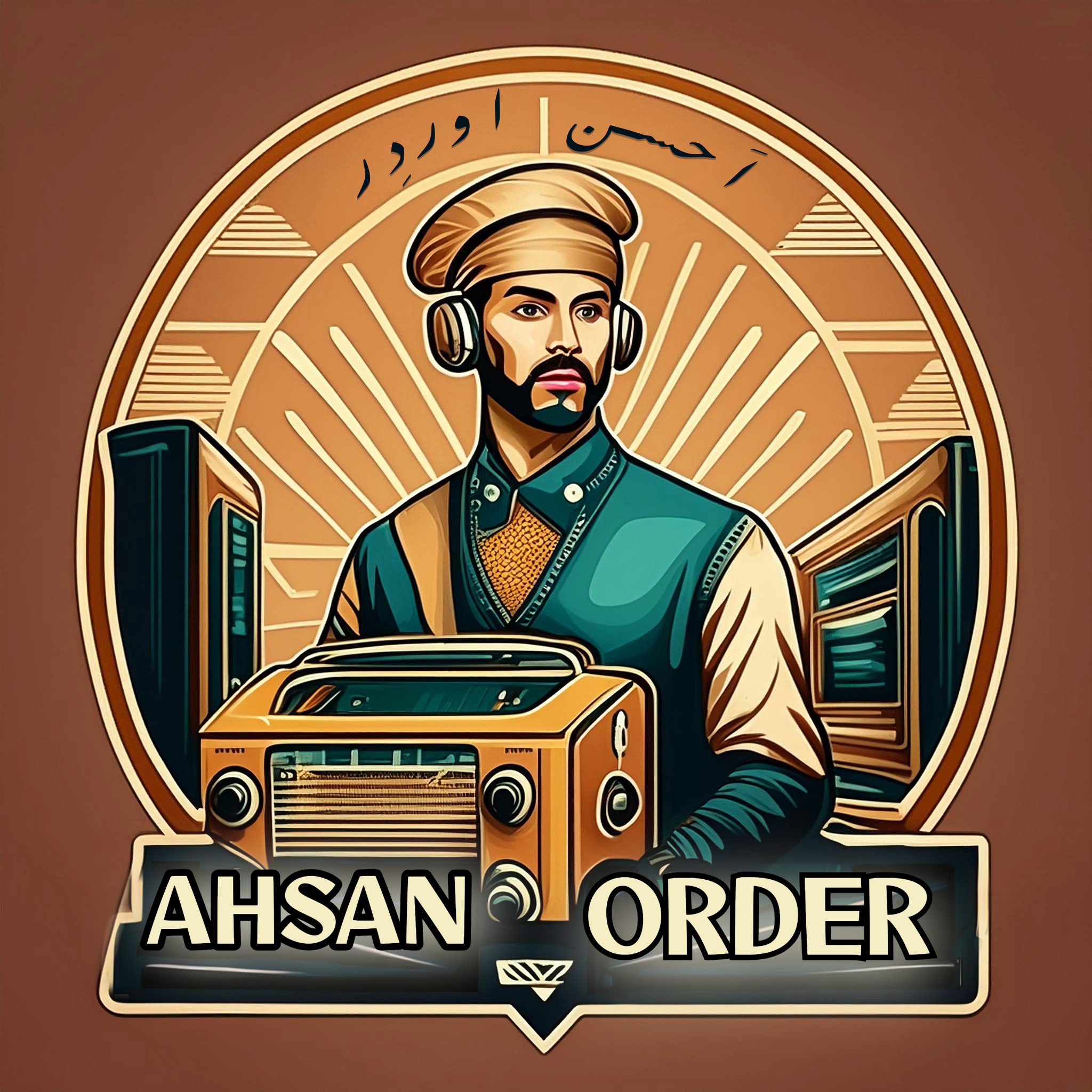Ultimate Guide to Storing Vintage Electronics
Proper storage of vintage electronics is a critical step in preserving their function and value. With time, these devices can become fragile and susceptible to deterioration if not cared for properly. In this guide, we’ll explore every nuance of preserving vintage electronics in extensive detail.
1. General Guidelines for Storing Vintage Electronics
Vintage electronics, ranging from early personal computers to classic gaming consoles, and even old radios and televisions, often have unique components that can degrade quickly if exposed to improper conditions. This makes the storage environment and handling procedures crucial.
Key Guidelines:
- Cleanliness: Dust and dirt can accumulate and affect functionality, especially for internal components like circuits or fans.
- Avoid moisture: Electronics exposed to moisture or humidity can suffer from corrosion, rust, and short-circuiting.
- Stable temperature: Exposure to extreme temperatures (either too hot or too cold) can damage electronic components. A temperature of 60–75°F (15–24°C) with moderate humidity is ideal.
2. Preparation Before Storage
Cleaning the Electronics: Before storing, it’s important to clean your vintage electronics carefully.
- External cleaning: Use a soft, lint-free microfiber cloth to wipe down the surface of the device. Avoid abrasive materials that could scratch the casing.
- Cleaning ports: Use compressed air to remove dust and debris from ports, buttons, and switches. Avoid sticking anything into the ports to prevent damage to the delicate pins.
- Internals: If comfortable, gently open up the device and use a soft brush or can of compressed air to remove dust from internal components. If unsure about disassembling the device, consult a professional for cleaning.
Battery Removal:
- Corrosion Prevention: One of the most common issues with vintage electronics is battery leakage. Batteries can corrode over time, causing irreversible damage to the internal circuits. If the device uses removable batteries, take them out before storing it.
- Type of Battery: If the device uses non-removable batteries (like lithium or rechargeable batteries), the situation becomes more complicated. Ideally, store such devices with the battery charge level around 50%. Both overcharging and complete discharging can shorten battery life.
Dealing with CRTs (Cathode Ray Tubes): For vintage televisions and monitors, which often use CRTs:
- Avoid damage to glass: CRTs are extremely fragile. Always store these devices upright, and avoid any heavy items stacked on top of them.
- Protective coverings: If storing a CRT in a box or container, line the container with soft materials like bubble wrap or foam to prevent direct impact.
3. Environmental Conditions
Temperature Control:
- Ideal temperature: Vintage electronics should be stored in an environment that maintains a consistent temperature. Extreme temperature fluctuations can cause internal components to expand and contract, leading to solder joint failure or other issues.
- Air conditioning: If you’re storing electronics in a room with varying temperatures, consider air conditioning or climate control options to ensure the temperature remains within the recommended range.
Humidity Control:
- Risks of humidity: Humidity causes the metal parts inside vintage electronics to rust or corrode. If your storage area is in a humid environment, use a dehumidifier or silica gel packets to absorb excess moisture.
- Ideal humidity level: The relative humidity should be kept between 40% and 60%. At levels higher than this, moisture can condense inside the device, causing electrical damage.
4. Storage Materials and Containers
Anti-Static Bags:
- Why use them? Electrostatic discharge (ESD) is one of the leading causes of damage to sensitive electronic components. Anti-static bags help prevent this issue by providing a shield against static electricity.
- Choosing the right bags: Use anti-static polyethylene or metalized plastic bags for storing circuit boards, memory chips, or other delicate electronics.
Boxes and Cases:
- Original packaging: If you still have the original box, it’s often the best option for storage. It was designed specifically for the item, with padding that fits around the device to prevent any movement or physical damage.
- Alternative boxes: If you don’t have the original packaging, you can use a sturdy cardboard box lined with foam, bubble wrap, or packing peanuts. Ensure that the box is large enough to prevent the item from touching the sides, but not so large that it could shift inside during storage.
- Plastic storage bins: Use airtight, clear plastic bins if you don’t have the original packaging. These are moisture-resistant and protect against dust. Be sure to pack the item securely inside with foam or bubble wrap to avoid any movement.
5. Handling and Positioning
Upright Storage:
- Why upright? Many vintage electronics, especially those with screens or CRTs, should be stored upright, as they were designed to be used in this position. Storing them flat or sideways can put stress on certain components or cause warping, especially in delicate displays.
Avoid Stacking:
- No heavy objects: Never stack heavy items on top of your vintage electronics. The weight can press down on the device and cause physical damage. Instead, use shelves or storage units with individual compartments that keep each item separated.
Protection from Dust:
- Dust covers: When storing items, use dust covers made of soft, breathable fabric to prevent dust accumulation. This is especially important for larger devices like stereo systems or old gaming consoles.
6. Long-Term Storage Considerations
Periodical Checks: Even if you’re not using the items regularly, you should inspect them every few months. Look for any signs of damage such as corrosion on batteries, mold growth, or physical damage from shifting.
Condition Documentation:
- Detailed logs: Keep a record of each item, noting its condition, model number, and any unique features. This can be helpful for resale, insurance purposes, or simply tracking the history of your collection.
- Photographs: Take high-quality photographs of your items, especially if they’re rare or have significant value. This documentation can be crucial in case of loss or theft.
7. Storing Vintage Electronics for Resale
If you plan to resell vintage electronics, consider these extra steps:
- Test functionality: Before storage, make sure the item functions correctly. A broken device is often much less valuable. If you need to repair it, consider doing so before placing it in long-term storage.
- Preserve packaging: If you plan on reselling, the original packaging and manuals significantly increase the value. Keep them in excellent condition.
8. Conclusion
Proper storage of vintage electronics requires attention to detail in every step: from cleaning and removing batteries to selecting the right storage materials, maintaining environmental conditions, and periodically checking the items. If done correctly, your vintage electronics can remain in excellent condition, ready for use or resale, long into the future.
While this guide provides a much more detailed approach, storing vintage electronics is all about maintaining optimal conditions that prevent wear and tear. If you need further tips or want additional sections, feel free to ask!