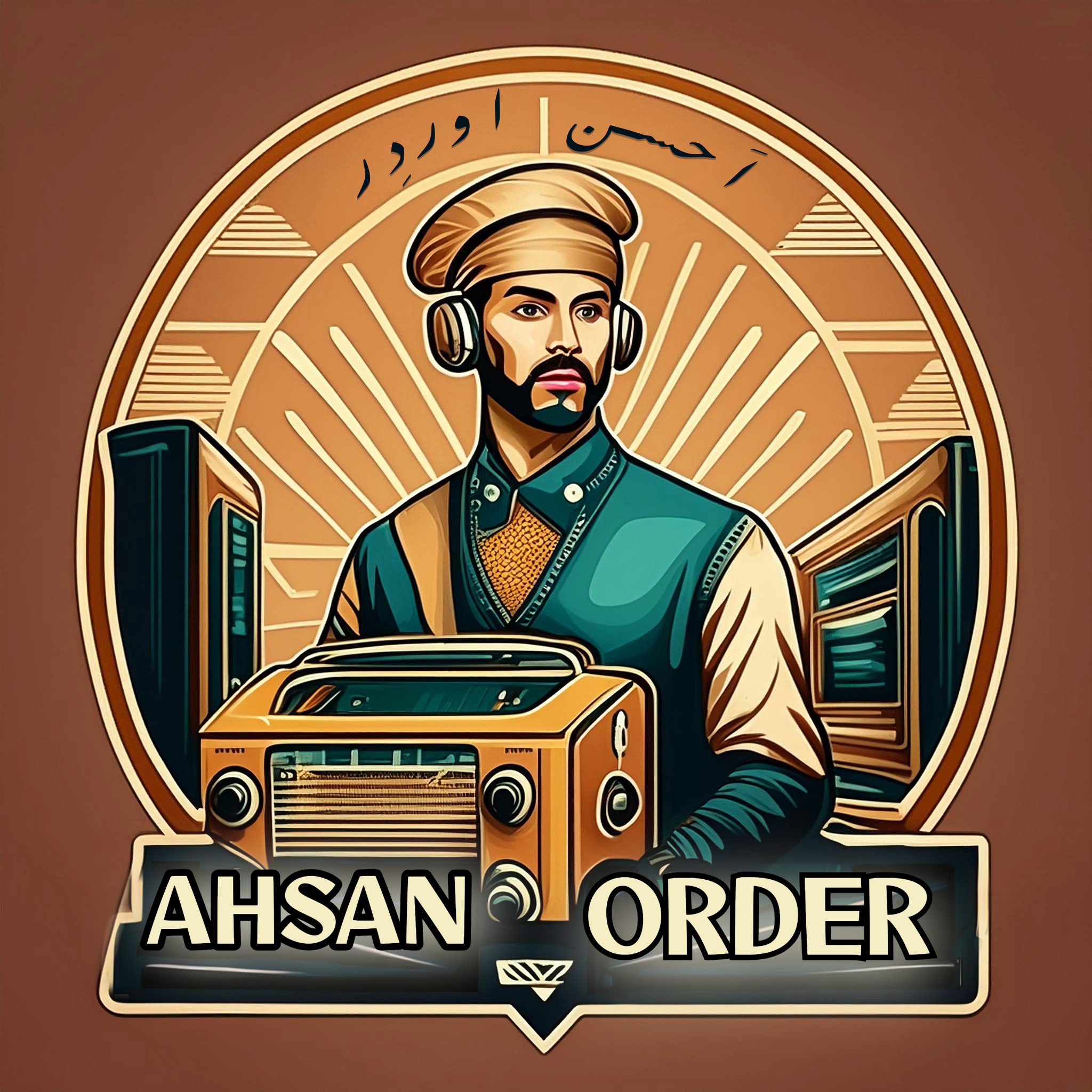Testing vintage electronics requires a careful, methodical approach to ensure both functionality and safety, as older equipment may have degraded components. Here’s a step-by-step guide:
1. Visual Inspection
- Check for physical damage: Look for signs of wear, rust, or burns. Ensure the casing is intact and that all parts are securely fastened.
- Inspect internal components: If accessible, carefully open the unit and inspect the wiring, solder joints, capacitors, and other components. Look for obvious signs of deterioration, such as bulging or leaking capacitors.
2. Check Power Supply
- Verify voltage ratings: Ensure the power supply matches the specifications for the device. Check the voltage output and confirm that the equipment is designed to work with the local voltage.
- Use a multimeter: Measure the output voltage and current to ensure the power supply is functioning correctly.
- Test the power cord: Ensure there are no frays or cuts in the power cord, and check the plug for any bent or missing prongs.
3. Use a Multimeter
- Continuity Test: Use the multimeter to check for continuity in circuits. This will help identify any broken wires, connections, or fuses.
- Measure resistance: Check resistors and other components to ensure they fall within their rated values.
- Measure voltage: Ensure that the voltage output matches the expected readings for the device.
4. Testing with External Equipment
- Audio/Video Equipment: For vintage audio equipment (e.g., receivers, amplifiers, or radios), connect speakers or headphones and test output for clarity and quality.
- Turntables: If testing a turntable, check for speed consistency, and use a strobe disc to verify that the platter is spinning at the correct RPM.
- Test speakers or monitors: For audio systems, use known working speakers or monitors to test the output.
5. Check Functional Controls
- Dial and Knobs: Rotate knobs or press buttons to ensure they are responsive and don’t produce any crackling or other issues when adjusted.
- Switches and Inputs: Test all switches, inputs, and outputs (e.g., USB, RCA, HDMI) to ensure they’re functioning correctly.
6. Testing Performance
- Audio Equipment: Play music or sound through the device, checking for distortion, hum, or other irregularities.
- Display Equipment: For vintage monitors or televisions, check the screen for clarity, brightness, and contrast. Look for dead pixels or other screen issues.
- Mechanical Devices: For vintage gadgets like typewriters, cameras, or clocks, test all moving parts for smooth operation and accuracy.
7. Thermal Testing
- Check heat dissipation: Some vintage electronics may overheat if not properly maintained. Run the device for a short period and feel for unusual heat buildup in components like transistors, capacitors, and power supplies.
- Use a thermal camera: If available, use a thermal camera to detect hot spots or areas of concern.
8. Test for Interference
- Radio Equipment: If you’re testing vintage radios or other RF equipment, use a signal generator or broadcast a known frequency to see if the unit picks up and processes it correctly.
- Audio Equipment: Check for electrical interference or hum that could indicate grounding issues or faulty components.
9. Safety Precautions
- Use a surge protector: Always test vintage electronics through a surge protector to avoid potential damage from power surges.
- Check grounding: Ensure that the device is properly grounded, particularly when testing high-voltage equipment.
10. Recalibration (If Necessary)
- Service Manual: If the device has a service manual, refer to it for specific calibration procedures. This might involve adjusting potentiometers, tuning circuits, or resetting specific settings.
By following these steps, you can thoroughly test vintage electronics while maintaining their integrity and ensuring that they remain in working order.